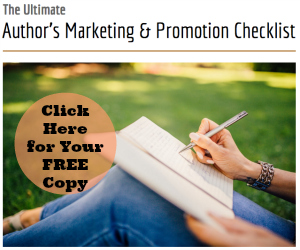The Paperless Way to Keep Track of Contacts Using Modern Technology
Is it time for you to get rid of that “out of date” paper system you have been using to keep track of your contacts?
With the access we have to all the modern technology available both online and offline, there are so many options available to help you keep track of your contacts. In fact, you may find it a time saver when you finally decide to get rid of your “old-fashioned” paper system.
While paper-based planners, can be a valuable tool, other options abound online such as contact management software, personal digital assistants (PDAs) and smart mobile phones. These tools can all help you get your schedule and contact information organized quickly and effectively. Here are some tips to get you more organized and save you time (and even money):
Don’t keep separate contact books for work, home and other activities. Instead, merge them into one with clearly labeled divisions or categories. You might also decide to color code with small labels to designate personal, professional, or other types of contacts, such as your child’s school or troop leader. Collect all your addresses before entering them. Be sure to include community resources, professional associations and co-workers, medical and dental providers, insurance contacts, and other professional and personal business contacts in addition to your personal address book. Check that addresses are current and correct, and update those that aren’t. Be sure to include alternate phone numbers and e-mail addresses where applicable. Devise a system, such as a calendar tickler to remind you of birthday, anniversary, graduation and other and holiday cards. Notate whom you sent them to and when.
Should you choose to update to a PDA or mobile phone as your contact management system, those equipped with Blue Tooth technology have the capability of synchronizing with computers if they’re within a few feet of each other. This is a quick and convenient feature that alleviates the worry of cables or ports.
If you do decide to continue to use your paper planner, be sure to photocopy important information so you’ll have it at your fingertips should your planner be misplaced or destroyed and you have to recreate it. Try to choose one that allows you to easily add more pages or different types of tools such as a receipt folder, business card organizer or detailed calendar. This way your planner grows with you when events in your life dictate, such as a career change or addition of an activity.
Here are just a few online contact management tools to help you manage your contacts:
Hyperoffice.com is an effective online contact management solution allows you to store and manage your contact list in a secure, central location. With our contact manager, you can import and export contact lists, organize each contact by category, and share contacts with others through an online interface. We provide a feature-rich, reliable online contact management solution without expensive hardware or complex software.
HyperOffice provides a practical and useful tool for busy people, as well as smart add-ons like a built-in calendar and online document management.
SAM Contacts 1.0 is a Simple and beautiful contacts manager for windows with maps, tag cloud and search as you type. With Sam Contacts 1.0 you can find contacts easily with the most powerful search in the world. Search as you type. Display a map of your contact address.
And the one I use to update and stay in touch with contacts is SendOutCards. With SendOutCards you can upload your contacts from an excel file, add birthdays, anniversaries, notes and more. You can create lists of people to send real cards and postcards (written, stamped, addressed and mailed) at regular intervals and pre-scheduled dates. You can even add “gifts” to your SendOutCards such as brownies (yummy), books (smart) and gift cards (dozens to choose from) and best of all, you never have to leave your office to do so! Check it out today. The first card is FREE, on me!
OxyBook Pro is a contacts manager with complete backup and restore abilities. Offering an extended functionality which allows to manage your smartphone or classic phone contacts OxyBook Pro makes contacts management very easy and convenient.
Heidi Richards Mooney is the Publisher and Editor-in-Chief of WE Magazine for Women, a WordPress Web Designer, the author of a dozen books and a social media consultant and trainer. Heidi has interviewed hundreds of experts on Social Media Around the World. In 2003 Heidi was named one of 50 women shaping the Internet by the International Virtual Women’s Chamber of Commerce. In 2009 she was named a Twitter Woman to Follow by Only2Clicks.com. She works with solopreneurs, professionals and small businesses in ecommerce, direct sales and retail. Follow Heidi on Google Plus